How to do lighting calculations in DIALux?
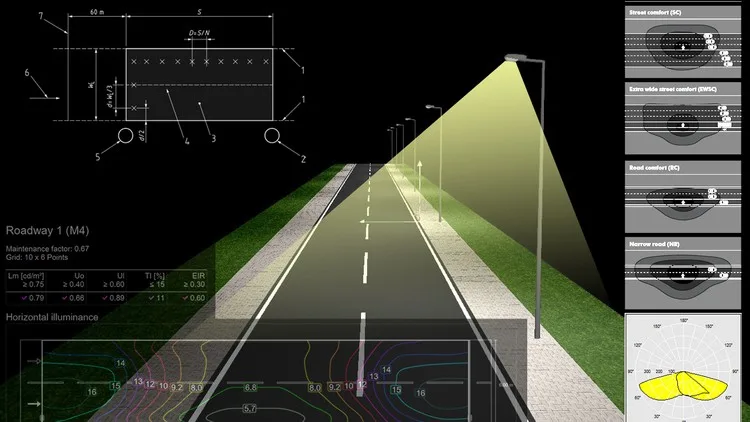
1. Preparatory Steps
- Collect Site Data: Gather information such as road width, length, number of lanes, pedestrian walkway width, and surface material.
- Determine Lighting Standards: Refer to standards like the Chinese Urban Road Lighting Design Standard (CJJ45—2015), European Standard EN 13201, and International Standard CIE 140 to set the required average illuminance and uniformity for motor vehicle lanes and pedestrian walkways.
- Obtain Luminaire Data: Acquire photometric files (IES, CIB, ULD, LDT) from luminaire suppliers.
2. Create Road Model
- Open DIALux Software: Launch the DIALux software and enter the main interface.
- Select Road Lighting Module: Choose the “Road Lighting” module in the software.
- Insert Standard Street: Insert a standard street model and add motor vehicle lanes and pedestrian walkways. Set the lane width, pedestrian walkway width, and median width according to the site data.
3. Set Road Parameters
Standard (CJJ45—2015):
- Highway CE1 class (average illuminance 30 lx, minimum uniformity 0.4)
- Motor Vehicle Lane: CE2 class (average illuminance 20 lx, minimum uniformity 0.4)
- Pedestrian Walkway: CE5 class (average illuminance 7.5 lx, minimum uniformity 0.4)
What is Lux in Lighting? Solar Street Lighting Lux Level standard
4. Import Luminaire Data
- Select Luminaires: Choose suitable luminaires from the photometric files provided by the supplier. For example, select 120 W rectangular LED explosion-proof luminaires and 125 W circular explosion-proof non-electrode lamps.
- Set Luminaire Parameters: Input the technical parameters of the luminaires, such as luminous flux and power, in the “Luminaire” properties page. Choose the photometric curve to ensure that the light distribution meets the design requirements.
5. Arrange Luminaires
- Choose Arrangement Method: Select an appropriate arrangement method based on the road characteristics, such as single-sided, double-sided symmetrical, or double-sided staggered. For example, choose double-sided symmetrical arrangement with 2 luminaires per pole.
- Input Arrangement Parameters: In the “Pole/Arm” properties page, input the height, spacing, tilt angle, and arm length of the poles. For example, set the pole height to 12 meters, spacing to 30 meters, tilt angle to 10 degrees, and arm length to 2.5 meters.
- Set Luminaire Placement: In the “Arrangement” properties page, choose the placement method and adjust related parameters to ensure uniform distribution of luminaires along the road. For example, select double-sided symmetrical placement to ensure luminaires are evenly distributed on both sides of the road.
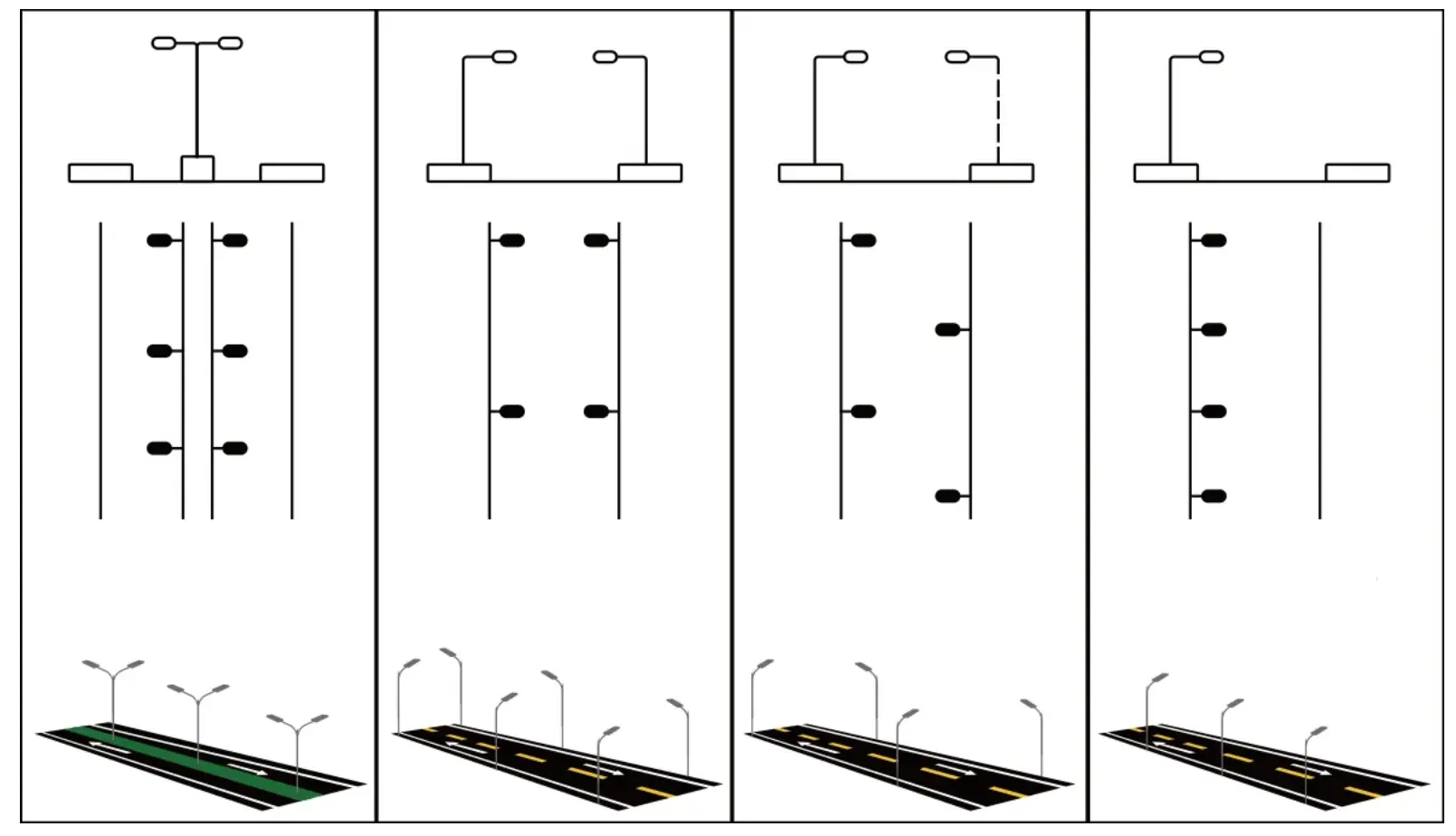
6. Perform Simulation Calculation
- Start Simulation: Click the “Calculate” button to start the simulation.
- View Simulation Results: Check the results in the “Report” section, including average illuminance, minimum uniformity, 3D visualization, false-color illuminance maps, and isophote diagrams.
7. Optimize Design
- Analyze Simulation Results: If certain parameters do not meet the standards, adjust the luminaire power, pole height, or spacing. For example, if the average illuminance for the motor vehicle lane is below 20 lx, consider increasing the luminaire power to 150 W or reducing the pole spacing to 25 meters.
- Re-run Simulation: After optimization, re-run the simulation until all parameters meet the standard requirements.

8. Generate Calculation Report
- Create Report: Generate a detailed calculation report in the “Report” section, including plan data tables, luminaire lists, measurement results, and 3D visualizations.
- Choose Language: The software supports multiple languages for report generation. Choose the appropriate language based on project needs. For example, select English for international design teams.
Solar street light dialux lighting calculation Case Study
1. Project Background
- Target Road Section: Width 16 meters, two-way four lanes, length 1 kilometer.
- Lighting Standards: Motor Vehicle Lane: Average illuminance 20 lx, minimum uniformity 0.4; Pedestrian Walkway: Average illuminance 7.5 lx, minimum uniformity 0.4.
- Luminaire Selection: 120 W rectangular LED explosion-proof luminaires; 125 W circular explosion-proof non-electrode lamps.
2. Modeling Steps
- Create Road Model: Insert a standard street model and set the lane width to 16 meters and the pedestrian walkway width to 3 meters.
- Choose Lighting Standard: Select EN 13201 V2 class for the motor vehicle lane and EN 13201 P2 class for the pedestrian walkway.
- Input Surface Reflectance: Choose asphalt for the motor vehicle lane with a reflectance coefficient of 0.2, and concrete for the pedestrian walkway with a reflectance coefficient of 0.3.
3. Import Luminaire Data
- Select Luminaires: Import the IES files for 120 W rectangular LED explosion-proof luminaires and 125 W circular explosion-proof non-electrode lamps.
- Set Luminaire Parameters: 120 W LED luminaire: Luminous flux 11,820 lm, efficacy 114.6 lm/W; 125 W non-electrode luminaire: Luminous flux 12,196 lm, efficacy 127 lm/W.
4. Arrange Luminaires
- Choose Arrangement Method: Select double-sided symmetrical arrangement with 2 luminaires per pole.
- Input Arrangement Parameters: Set the pole height to 12 meters, spacing to 30 meters, tilt angle to 10 degrees, and arm length to 2.5 meters.
- Set Luminaire Placement: Choose the placement method in the “Arrangement” properties page and adjust related parameters to ensure uniform distribution of luminaires along the road.
5. Perform Simulation Calculation
- Start Simulation: Click the “Calculate” button to start the simulation.
- View Simulation Results: The simulation results show an average illuminance of 34 lx and a minimum uniformity of 0.55 for the motor vehicle lane, and an average illuminance of 17 lx and a minimum uniformity of 0.45 for the pedestrian walkway, all meeting the EN 13201 standard requirements.
6. Optimize Design
- Analyze Simulation Results: If certain parameters do not meet the standards, adjust the luminaire power or pole spacing. For example, if the average illuminance for the motor vehicle lane is below 20 lx, increase the luminaire power to 150 W or reduce the pole spacing to 25 meters.
- Re-run Simulation: After optimization, re-run the simulation until all parameters meet the standard requirements.
7. Generate Calculation Report
- Create Report: Generate a detailed calculation report in the “Report” section, including plan data tables, luminaire lists, measurement results, and 3D visualizations.
- Choose Language: Select English for international design teams to read and understand.
Solar Street Light Energy Efficiency Evaluation formula
1. Calculate Annual Power Consumption
- Formula:
Annual Power Consumption = Daily Power Consumption × 365 - Example: Assuming the luminaires are used for 6 hours per day and 365 days per year, the annual power consumption for 120 W LED luminaires is:
Annual Power Consumption = 120 W × 6 hours × 365 days = 262,800 Wh = 262.8 kWh
2. Calculate Energy Savings
- Formula:
Energy Savings = Original Annual Power Consumption - Optimized Annual Power Consumption - Example: Assuming the original annual power consumption is 300 kWh and the optimized annual power consumption is 262.8 kWh, the energy savings are:
Energy Savings = 300 kWh - 262.8 kWh = 37.2 kWh
3. Calculate Annual Coal Savings
- Formula:
Annual Coal Savings = Energy Savings / (3.6 × 10^6 J/kWh × 0.35 kg coal/kWh) - Example: The annual coal savings are:
Annual Coal Savings = 37.2 kWh / (3.6 × 10^6 J/kWh × 0.35 kg coal/kWh) = 37.2 / 1.26 × 10^6 ≈ 0.0295 tons
Conclusion
Using DIALux software for solar street light lighting calculations can significantly improve the accuracy and efficiency of the design. By selecting appropriate luminaires, arranging them effectively, and adjusting parameters, you can ensure that the lighting design meets the requirements of Chinese, European, and international standards while achieving energy efficiency. The 3D visualization and detailed reports provided by DIALux help designers better understand and optimize the lighting scheme. Additionally, referencing different national and regional standards ensures that the design is compatible and applicable globally.